Changelog
Follow up on the latest improvements and updates.
RSS
We've rolled out a brand new report inside of the 'results export' page that allows you to produce a ranked list of participants from the events that typically seed relay races
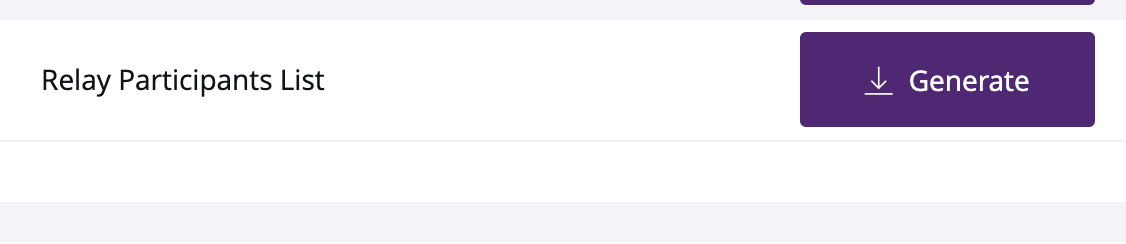
When produced it would do the following'
Show the ranking of performers per age group but also by team eg
Under 14 male 100m
Red Team
michael - time
luke - time
chris - time
paul - time
thomas - time
Blue Team
same as above
This feature allows a team manager to quickly identify these students that are likely to be the ones participating within the relay races.
We've added a new report option that now allows you to collect student nominations from offline sources/team meetings for your upcoming meets. Note this is useful for schools that are not using the online self registration features.
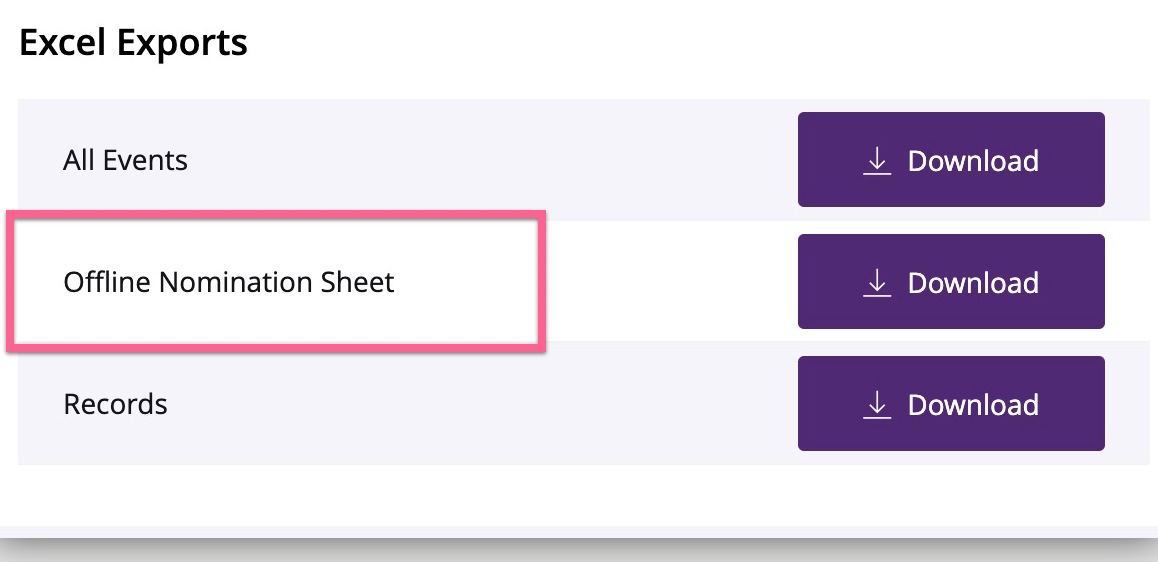
Once you have created your events inside of your meet, you can download one of these excel reports which will present like the following.
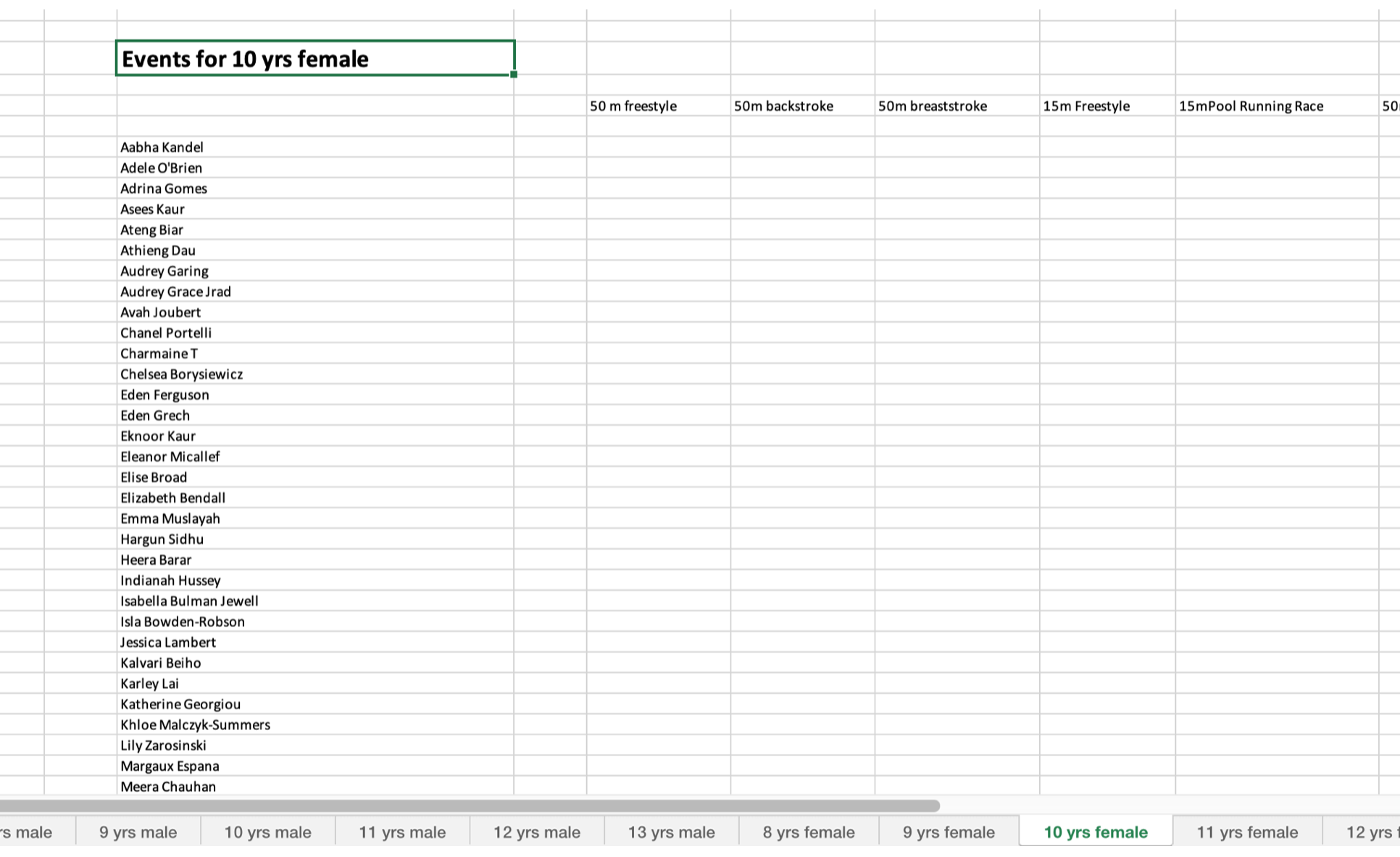
A seperate sheet is made for each age group listing all of the students whom are within that age group. We then list all of the events available to them based on your program allowing people to quickly record the events that a specific student would like to do quickly.
The event admin can then take these forms and enter the appropriate students in to the events as per the following
Just a quick message to let you know we now have a feature inside of your results export section that allows the download of previous result generations.
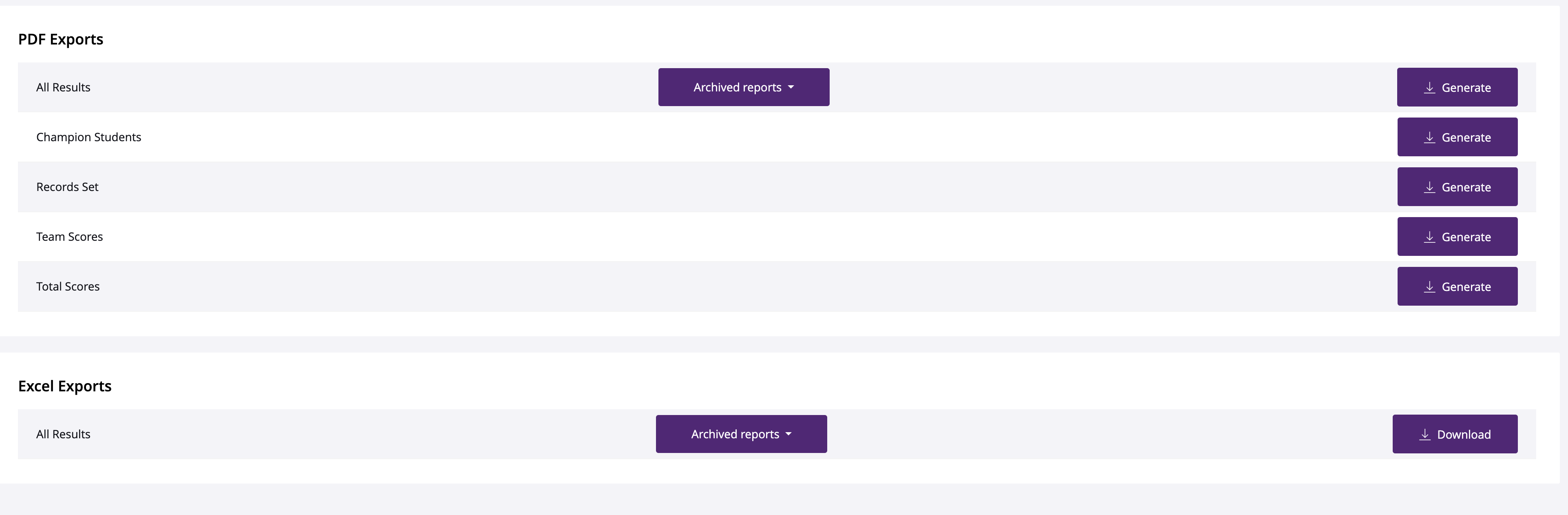
This means that each time you 'generate' results, a version is saved to archive allowing you to go back and check those results as they were at generation. This is particularly useful if you are deleting your entire student history each and every year as the archived reports will have a version of your final results you can go back to
We're delighted to introduce a new feature that streamlines the process of removing competitors in bulk from an assigned event, right from the Result Entry Page.
You'll now find a 'select' checkbox next to student names, enabling you to effortlessly choose multiple participants for removal.
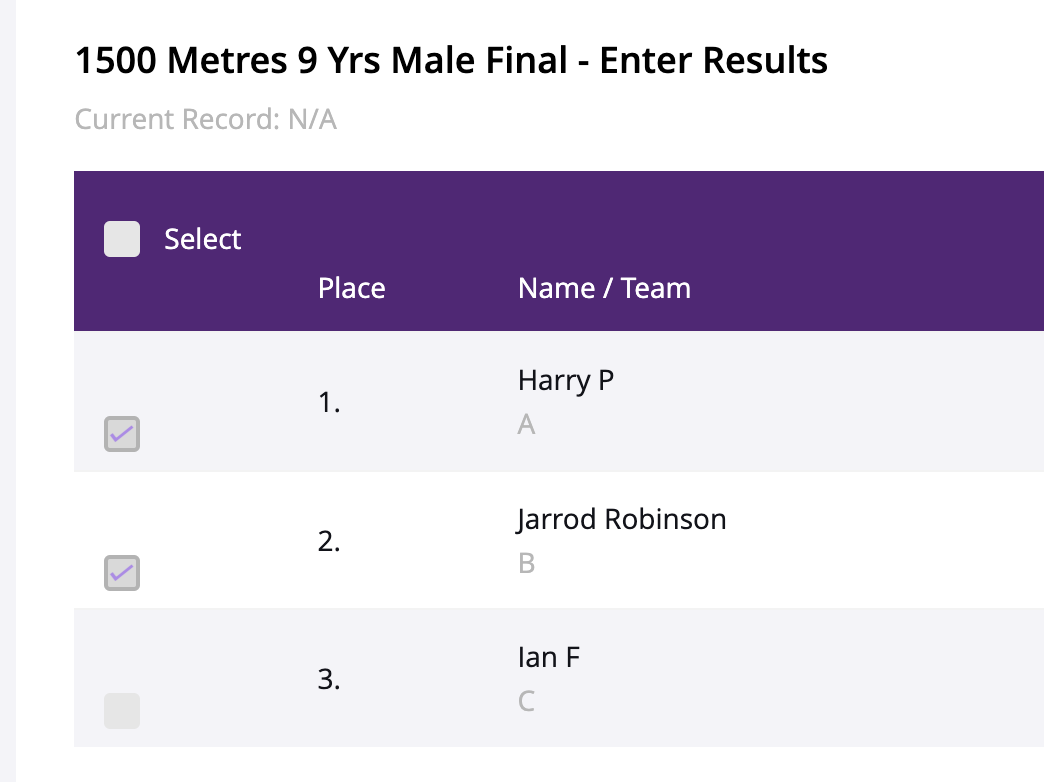
Once you have selected all that you wish to remove, simply press the '
Remove Selected
' button to remove all in on go.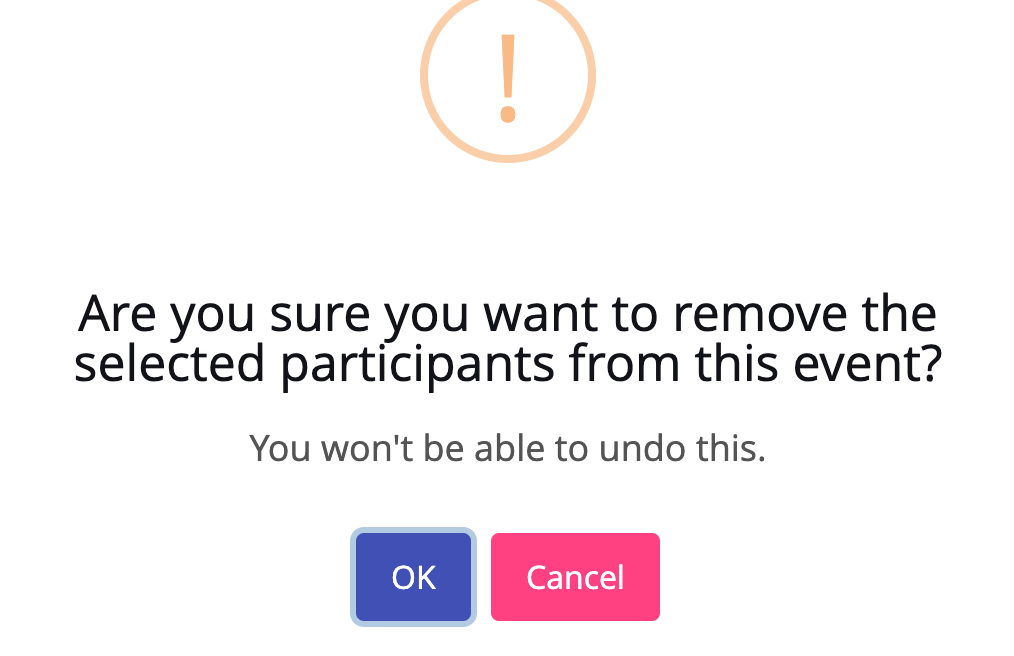
Thrilled to share that we've now introduced the option to choose between 1 or 3 attempts for Field events. This much-anticipated feature is accessible when creating field events in your account.
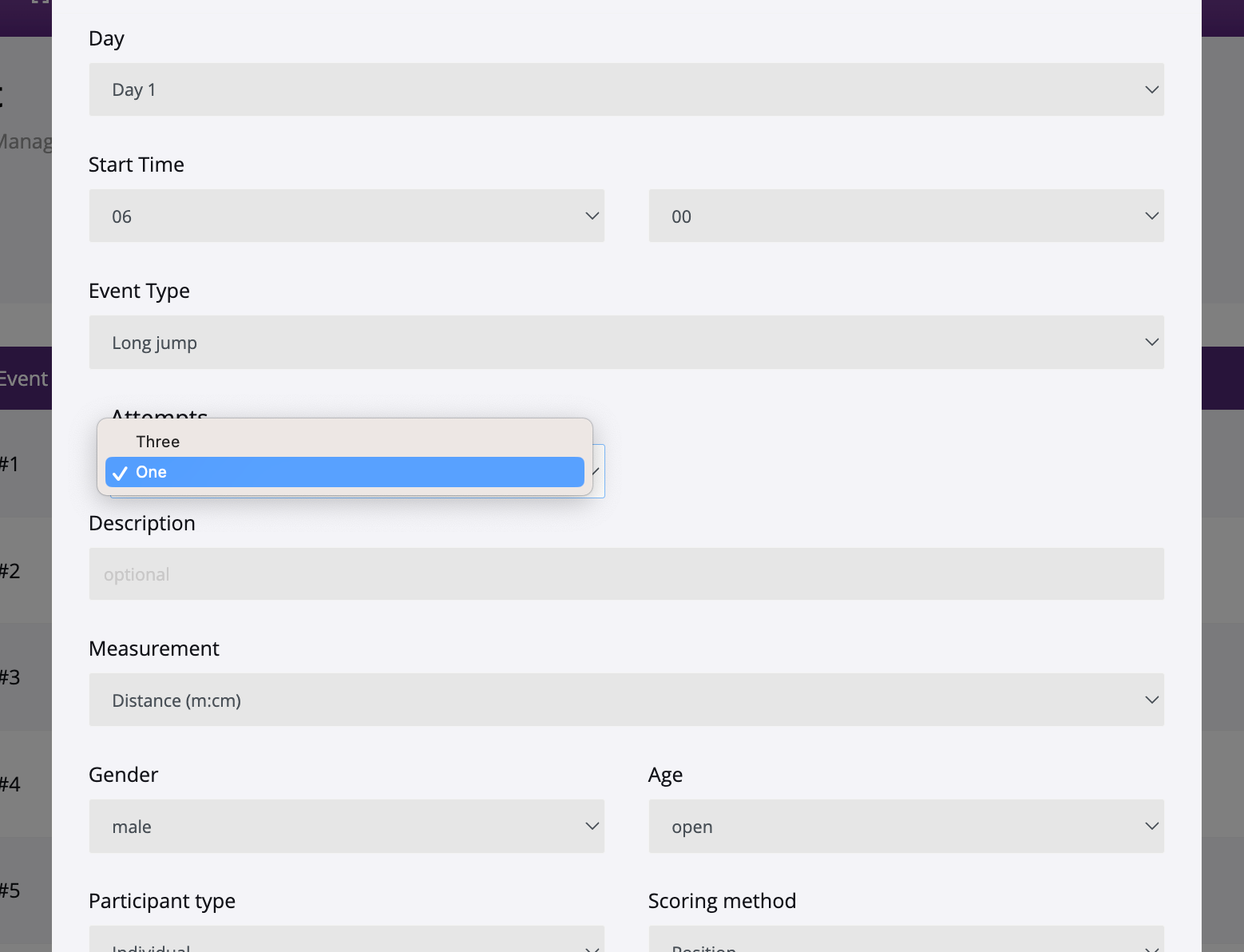
It's especially handy for those times when you prefer to capture just a single result for a field event, as opposed to the usual three attempts. Dive in and explore!
We're excited to announce the addition of a new feature to Sports Tracker: the Inbuilt Timer. Designed to simplify and streamline the process of recording times in long-distance races, our Inbuilt Timer is perfect for race types that utilise m:s:ms or h:m:s time formats such as 1500m and cross country races.
Here's a quick rundown of how it works:
- When setting up an event, you can now use the Inbuilt Timer for the supported time formats.
- As the race progresses, you can tap each participant's name to record their time as they cross the finish line.
- After all racers have completed, stop the timer and all recorded times will be automatically saved into the software for that event.
The Inbuilt Timer feature brings greater accuracy and convenience to time recording, making race management even more effortless.
We're excited to announce the release of a powerful new feature in Sports Tracker: FEED.
With FEED, you can now:
Publish Top Performances in Real-Time
: Leverage the power of RSS feeds to share top three results of each sports event immediately. This allows meet managers to make these notable performances available to students, parents, and the wider community in real-time.Promote Achievement Recognition:
Highlighting the top three performances in each event encourages a sense of achievement among students and fosters healthy competition.Facilitate Third-Party Integrations:
The FEED can be accessed by third-party apps and services, allowing for a wider distribution of results. Simply provide access to your meets RSS feed to parents, community and more and allow them to follow along. (See help docs article) Control Data Privacy:
Users have the power to choose their preferred data format, ensuring privacy is upheld. This respects individual preferences while maintaining the excitement of real-time result updates. Control these inside your org settings. Please note that this is the initial release of the FEED feature, focusing on providing the top three results from each event. We're already working on more features and improvements to make your Sports Tracker experience even better!
Stay tuned for more updates, and as always, we appreciate your feedback.
We're excited to announce a new feature that will make managing student self-registration even more efficient! You can now download student self-registration login cards as Excel files, containing each student's name, email, username, and temporary password details. This new feature allows you to easily use the downloaded data for mail merges and other administrative tasks, streamlining your event management process.
With this update, managing student accounts and sharing their login information becomes a breeze. Say goodbye to manual data entry and hello to a more organized and efficient sports event experience with Sports Tracker!
We have rolled out checkbox assigning for students on the 'edit participants' screen when inside of the result entry page for a specific event. This brings it into sync with how assigning works in other parts of the app and eliminates the drag and drop feature that was present on this page.
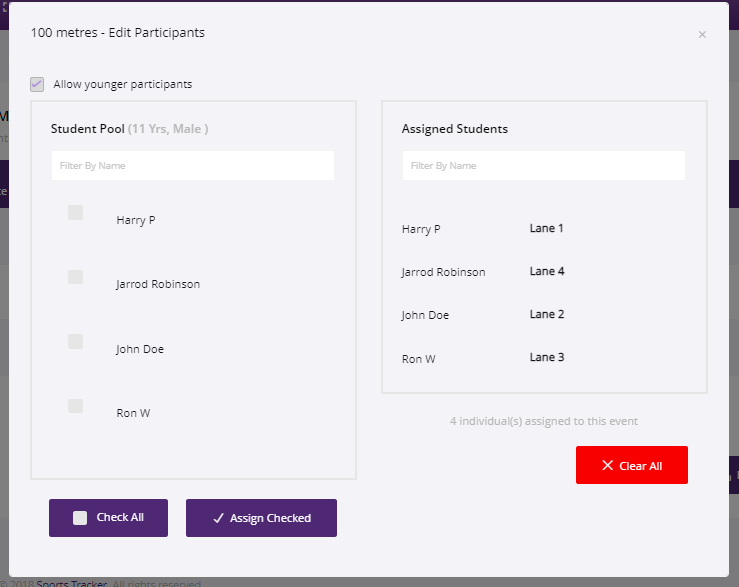
What are sport selections?
Sports Tracker makes it possible for you to automate the sports selection process at your school. This means you can create a list of sports being offered by your school and then have students login with their own accounts to select what they wish to participate in. No more paper based sign up sheets !!
How do they work?
- Simply create a list of sports being offered by your school
- Invite students to login and make their selections
- Download the student lists from each sport and you're ready to go
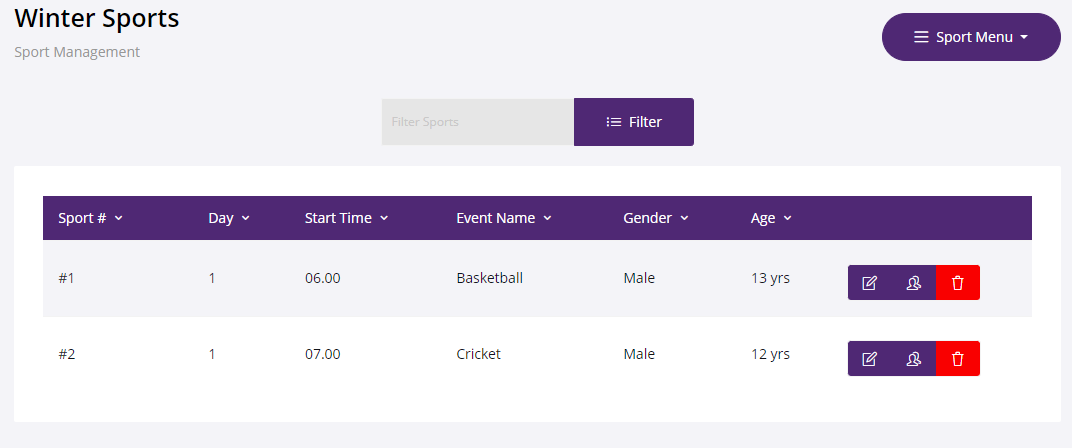
We have plans to extend these features over the coming months, however, they represent another use case for you and your school. You can learn more about the feature here
They are LIVE in your account and ready to use now
Load More
→