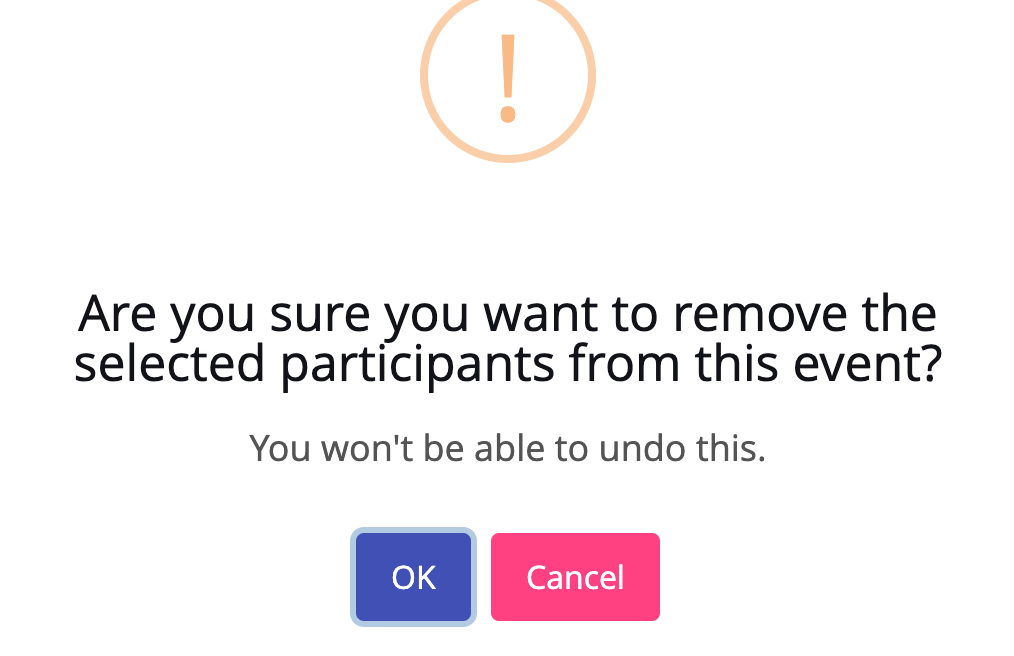We're delighted to introduce a new feature that streamlines the process of removing competitors in bulk from an assigned event, right from the Result Entry Page.
You'll now find a 'select' checkbox next to student names, enabling you to effortlessly choose multiple participants for removal.
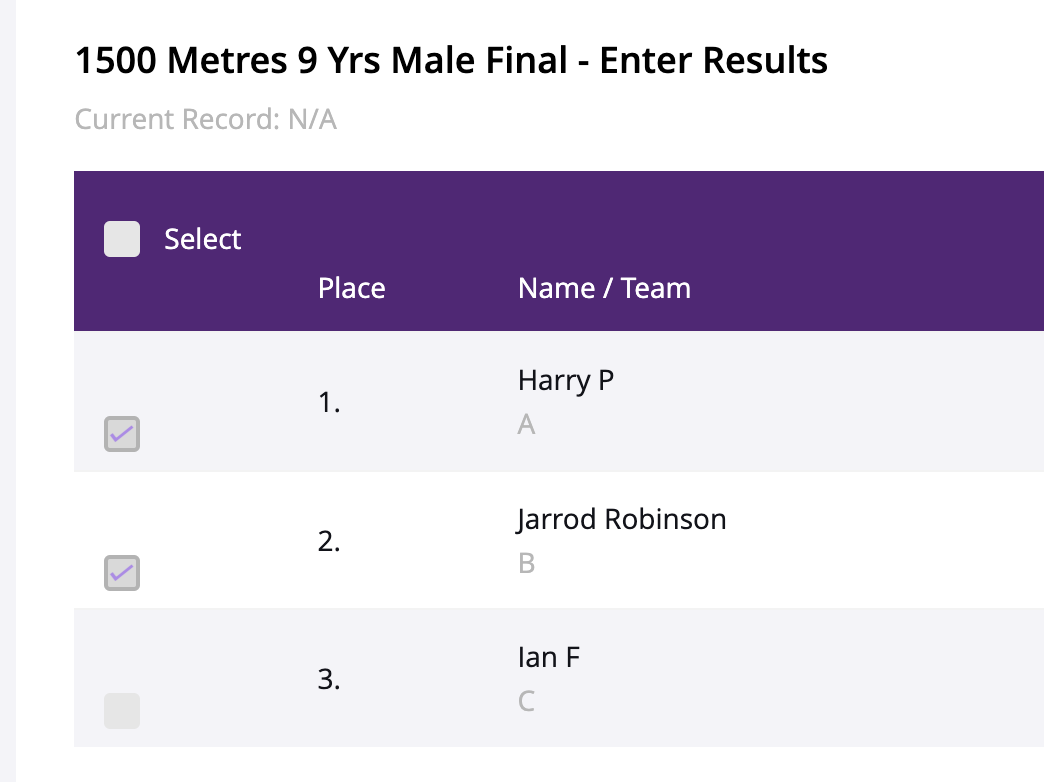
Once you have selected all that you wish to remove, simply press the '
Remove Selected
' button to remove all in on go.